|
The next version of the program is now available for beta testing.
Features of Version 11
Some parts of the program now use the Windows Presentation Framework, which should make those parts more readable on
high resolution devices like tablets. The original idea was to shift the whole program to WPF, but that turned out to be impractical, at least at the moment.
Among the main screens which have been upgraded are the Spread Wizard the Reading Wizard and the Options Form.
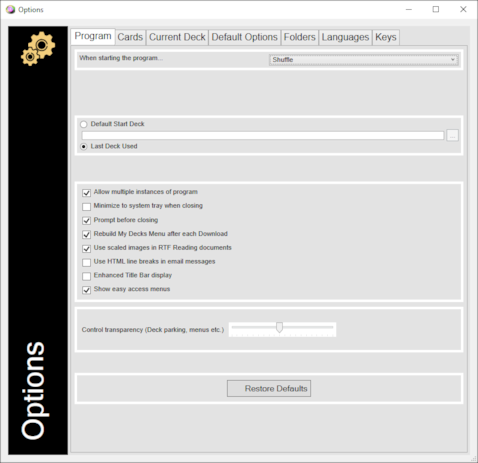
The main functional difference is the program now allows pre-formatting of all notes, whether in pop-ups or when exported to RTF.
Example of formatted notes:
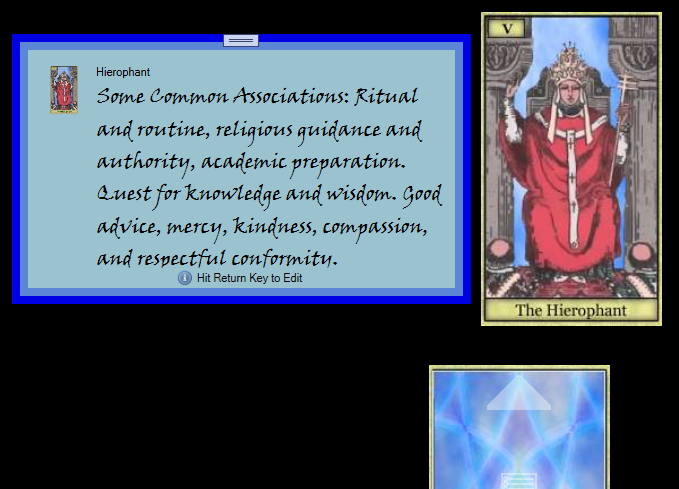
In the Reading Wizard and Spread Wizard, groups of cards can be "lassooed", after which they can be moved around the screen together.
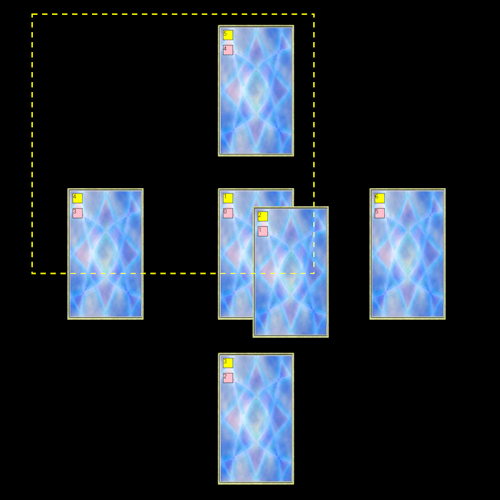
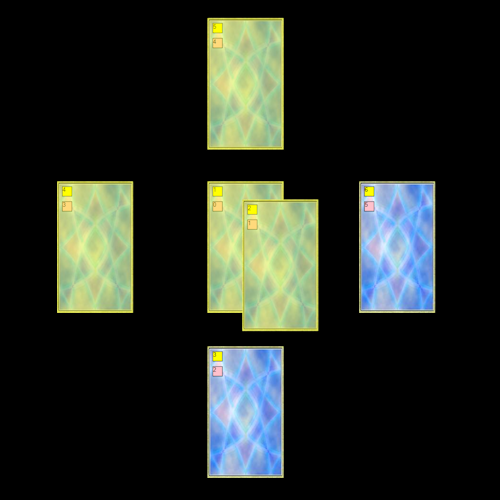
There are also menu options that you can apply to all the selected cards, namely: Align left side edges, Align Tops, and Equalize Spacing between cards (horizontally or vertically).
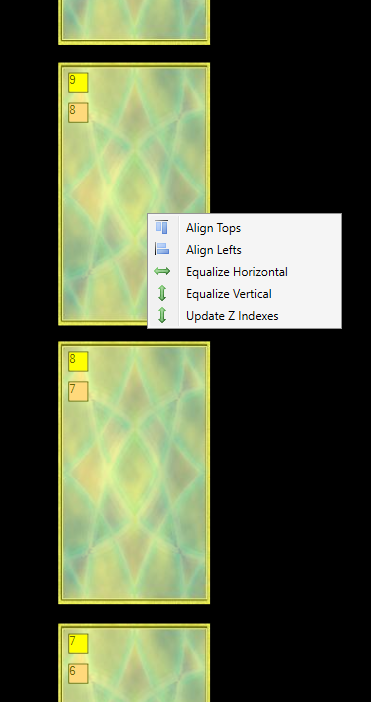
Caveats
The Beta edition is an unfinished work and as such will contain many bugs. When you come across something that does not work as expected please let me know by posting on the Forum, specifically
on this thread which I have opened for the purpose.
Attention
In version 11 almost everything is saved with formatting, whether it is spread notes, card notes or whatever. You can change the fonts, resize the text, color it etc. However, having done this
it is impossible to use the modified file in the old version of the program, because you will see all the meta data associated with the formatting instead of just the text.
For this reason I have made it so that version 11 works like a completely separate program to version 10. This means it looks for its Decks, Spreads, Readings etc. in a different location. Previous versions of Orphalese Tarot
always used [My Documents]/Orphalese Tarot as the place they kept everything by default, but version 11 uses [My Documents]/Orphalese. This is necessary to allow people the option to experiment and test
version 11 without accidentally modifying the decks they use with the current version of the program. So to begin using version 11 you will have to copy some or all of your decks, spreads, readings etc. from the old folder to
the new one.
The separation of the two version should be complete. It stores all its settings in a different part of the registry, and it even uses a different installer, and installs the program to a
different location (AppData/Roaming/Orphalese Tarot instead of Program Files/Orphalese/Orphalese Tarot). So there is no problem in having Version 10 and Version 11 installed at the same time. And there should be no danger of one impacting on the other.
The program will run on all the same versions of Windows that the current program does.
|